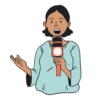To set up a Wi-Fi 7 mesh in a multi-story home, start by evaluating your coverage needs and identifying dead zones. Place the main router centrally on the main floor, elevated and clear of interference. Position satellite nodes on higher shelves, midway between the main router and dead spots, avoiding obstructions. Optimize your network by enabling automatic channel selection and updating firmware regularly. For detailed steps, you’ll uncover helpful tips that make this process smoother.
Key Takeaways
- Assess your home’s coverage needs and identify dead zones on different floors before placement.
- Position the main router centrally, elevated, and away from interference sources for optimal performance.
- Place satellite nodes centrally, elevated, and away from obstructions to ensure strong, consistent signals.
- Enable automatic channel selection and update firmware regularly for optimal network stability.
- Secure your network with WPA3, strong passwords, and disable WPS to maintain security and performance.
Assessing Your Home’s Connectivity Needs and Planning Your Network Layout
Before setting up your Wi-Fi 7 mesh system, it’s essential to evaluate your home’s connectivity needs. Think about how many devices you plan to connect, from smartphones and tablets to smart home gadgets and streaming devices. Identify areas where you experience weak signals or dead zones, especially on different floors or in large rooms. Consider your internet activities, like gaming, 4K streaming, or remote work, which require higher bandwidth and lower latency. Take note of where your current router struggles, and plan to place mesh nodes strategically to cover these spots. By understanding your household’s specific requirements, you can design a network layout that guarantees fast, reliable Wi-Fi throughout your entire home. Additionally, understanding the importance of high refresh rates and low input lag can help you optimize your network for responsive gaming experiences. This planning step helps optimize your mesh system’s performance from the start.
Choosing the Right Wi‑Fi 7 Mesh System for Your Multi‑Story Home
How do you choose the best Wi‑Fi 7 mesh system for your multi‑story home? Start by evaluating your home’s size, layout, and the number of devices you’ll connect. Look for a system with enough coverage to eliminate dead zones across all floors. Consider the system’s ability to handle multiple streams and high-bandwidth activities like streaming and gaming.
Here are three key factors to guide your choice:
- Coverage Area – Ensure it covers every floor without gaps.
- Device Capacity – Match the system’s capacity to your household’s device count.
- Advanced Features – Prioritize systems with smart management, security, and compatibility with Wi‑Fi 7.
Choosing wisely ensures seamless connectivity and future-proofing your home network.
Preparing Your Space and Setting Up the Main Router
To set up your Wi-Fi 7 mesh system effectively, start by preparing your space and positioning the main router properly. Choose a central location on your main floor, away from thick walls, large metal objects, and appliances that emit interference, like microwaves. Elevate the router off the floor, ideally on a shelf or mounted on the wall, to maximize coverage. Clear the area around the router to ensure proper airflow and prevent overheating. Make sure your modem is connected and functioning smoothly before installing the router. Avoid placing it near other electronic devices that could cause signal interference. Additionally, consider the placement of electronic devices to minimize potential signal disruptions, as this will help establish a strong foundation for your network, ensuring reliable performance across your multi-story home.
Strategically Positioning Satellite Nodes for Optimal Coverage
To get the best coverage, place your satellite nodes where they can connect centrally to your main router, avoiding walls or furniture that block signals. Keep them away from other electronics that might cause interference, and consider using signal boosters if needed. Proper positioning guarantees a strong, reliable Wi-Fi connection throughout your space. Additionally, ensuring that nodes are placed within optimal signal range can significantly enhance overall network performance.
Maximize Central Placement
Placing your satellite nodes centrally within your space guarantees the best coverage and signal strength. When you position nodes near the center of your home, you reduce the distance signals must travel, minimizing latency and dead zones. To maximize this approach, consider these tips:
- Keep nodes away from walls and large metal objects that can block signals.
- Place them on open shelves or elevated surfaces for better line-of-sight.
- Avoid clutter or electronic devices that could cause interference nearby.
- Ensure the home network setup maintains a balanced distribution of devices for optimal performance.
Avoid Obstructions and Interference
Ensuring your satellite nodes aren’t obstructed by walls, furniture, or large metal objects helps maintain strong, consistent signals throughout your home. Keep nodes elevated and placed in open areas, avoiding enclosed spaces or places behind thick barriers. Interference from other electronics, like microwaves or cordless phones, can weaken signals. To minimize this, position your nodes away from these devices and choose channels with less congestion. Consider the following table to understand ideal placements:
| Obstruction Type | Placement Tip | Interference Source |
|---|---|---|
| Walls or Furniture | Place nodes on open shelves or high spots | Microwave ovens |
| Metal Objects | Keep away from metal furniture or appliances | Bluetooth devices |
| Electronic Devices | Avoid proximity to cordless phones or baby monitors | Fluorescent lights |
Additionally, proper placement of your nodes is crucial for optimal coverage and performance.
Use Signal Boosters Effectively
Strategically positioning your satellite nodes is key to maximizing Wi-Fi coverage and performance. Proper placement guarantees strong, reliable signals across your home. To do this effectively, keep these tips in mind:
- Place nodes midway between your router and dead zones to bridge gaps efficiently.
- Avoid walls, metal objects, and appliances that can block signals.
- Elevate nodes on shelves or mounts to reduce interference and improve line-of-sight.
- Consider the impact of device placement on network performance to optimize overall connectivity.
Configuring Your Network Settings for Peak Performance
To get the best performance from your Wi-Fi 7 mesh system, you need to focus on configuring your network settings effectively. Prioritizing network security protects your data, while choosing the right channels reduces interference and boosts speed. Taking these steps guarantees a faster, more reliable connection for all your devices. Additionally, implementing wall organization systems can help optimize your home environment, reducing clutter that may interfere with Wi-Fi signals.
Prioritize Network Security
Securing your Wi-Fi 7 mesh network is essential to protect your data and maintain ideal performance. A secure network prevents unauthorized access, reduces the risk of data breaches, and ensures your devices operate smoothly. First, change the default admin passwords to strong, unique ones—this is your first line of defense. Second, enable WPA3 encryption to safeguard your wireless traffic from eavesdropping. Third, disable WPS, which can be vulnerable to attacks and unnecessary for most users. Prioritizing security means thinking beyond simple settings; it’s about establishing a foundation of trust and resilience. By taking these steps, you create a safer environment for your family and optimize your network’s reliability and speed. Security isn’t an afterthought—it’s a core element of your Wi-Fi setup.
Optimize Channel Selection
After setting strong security measures, optimizing your channel selection can considerably boost your Wi-Fi 7 network’s speed and reliability. Start by using your router’s management interface to scan for the least congested channels. Wi-Fi operates on multiple bands and channels, so selecting less crowded ones minimizes interference from neighboring networks. For 2.4 GHz, choose a channel with fewer nearby networks; for 5 GHz and Wi-Fi 7’s newer bands, pick channels with the least traffic. Many routers offer automatic channel selection; enable this feature to let your device dynamically switch to ideal channels. Regularly check your network’s performance and adjust channels if you notice slowdowns or interruptions. Proper channel selection ensures your devices stay connected smoothly, maximizing your Wi-Fi 7 mesh system’s potential. Additionally, understanding interference mitigation strategies can further enhance your network’s stability and performance.
Testing and Troubleshooting Your Wi‑Fi 7 Mesh System
Testing and troubleshooting your Wi-Fi 7 mesh system guarantees it performs at its best and helps you quickly identify and resolve issues. First, run speed tests across different locations to confirm consistent performance. Next, verify that devices connect to the ideal nodes and aren’t stuck on weaker signals. Lastly, check for firmware updates regularly, as these often fix bugs and improve stability. Regular testing prevents small problems from becoming major outages. Monitoring device connections helps optimize network traffic. Keeping firmware updated ensures your system benefits from the latest improvements. Additionally, understanding how automation in business can streamline network management may help you implement more efficient troubleshooting protocols.
Frequently Asked Questions
How Do I Ensure My Wi-Fi 7 Mesh System Is Future-Proof?
To guarantee your Wi-Fi 7 mesh system is future-proof, you should choose a model that supports the latest standards and features, like higher data rates and improved security. Keep firmware updated regularly, and opt for a system with backward compatibility. Consider scalability, so you can add more nodes if needed. Staying informed about new Wi-Fi advancements helps you make smart upgrades, ensuring your network remains fast and secure for years to come.
Can I Upgrade My Existing Mesh System to Wi-Fi 7?
Think of your current mesh system as a sturdy bridge, but Wi-Fi 7 is a rocket ready to launch. While you can’t directly upgrade your existing hardware to Wi-Fi 7, you can replace your old units with new Wi-Fi 7 routers and nodes. This upgrade boosts speed and connectivity, transforming your network into a sleek, future-ready highway, ready for the tech adventures ahead.
What Security Features Are Included With Wi-Fi 7 Mesh Networks?
Wi-Fi 7 mesh networks come with advanced security features to protect your network. You’ll benefit from WPA3 encryption, which offers stronger password protection and safeguards your data. Many systems also include automatic firmware updates, intrusion detection, and device authentication to prevent unauthorized access. These features work together to keep your connected devices safe, ensuring your personal information and home network stay secure as you enjoy faster, more reliable Wi-Fi.
How Do I Manage Network Bandwidth Across Multiple Devices?
To manage network bandwidth across multiple devices, you can prioritize traffic through Quality of Service (QoS) settings in your router. Access your router’s admin panel, locate QoS options, and assign priority levels to devices or applications like streaming, gaming, or work. This guarantees critical devices get sufficient bandwidth, preventing lag or interruptions. Regularly monitor device usage and adjust settings as needed to optimize your network performance.
Are There Compatibility Concerns With Smart Home Devices?
When considering compatibility concerns with smart home devices, you should check if they support Wi‑Fi 7 or the latest standards. Most devices are backward compatible, but some older gadgets might experience connectivity issues or slower performance. To guarantee smooth operation, update device firmware, verify compatibility, and consider using a dedicated network segment for smart devices. This way, you minimize disruptions and optimize your home’s connectivity.
Conclusion
With the right planning and setup, you can enjoy seamless Wi-Fi throughout your multi-story home. Take the time to assess your needs, position your mesh nodes thoughtfully, and fine-tune your settings. Remember, a chain is only as strong as its weakest link—so make certain every corner is covered. With patience and attention to detail, you’ll create a reliable network that keeps you connected wherever you are. After all, Rome wasn’t built in a day.