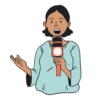Li-Fi uses LED lights to transmit data through rapid flickering, offering a faster and more secure alternative to Wi-Fi. It works by modulating light signals, which are received by photodiodes and converted into digital data. To set it up at home, you’ll need compatible LED bulbs and light sensors. While it provides high speeds and better security, it requires a clear line of sight and unobstructed light paths. Exploring further reveals how to optimize this innovative technology in your smart home.
Key Takeaways
- Li-Fi uses visible light from LED bulbs to transmit data, offering faster speeds and enhanced security over traditional Wi-Fi.
- It requires compatible LED lighting fixtures and photodiodes for transmitting and receiving data signals.
- Line-of-sight and minimal obstructions are essential for reliable home Li-Fi connections.
- Li-Fi can be integrated into existing lighting systems to provide secure, high-speed internet in designated areas.
- Limitations include limited range and sensitivity to ambient light, often necessitating supplementary Wi-Fi coverage.
What Is Li-Fi and How Does It Differ From Wi-Fi
Li-Fi, short for Light Fidelity, is a wireless communication technology that uses visible light from LED bulbs to transmit data. Unlike Wi-Fi, which relies on radio waves, Li-Fi sends information through rapid flickering of LED lights, imperceptible to the human eye. This method offers a secure connection because light can’t pass through walls, reducing interference and eavesdropping risks. Li-Fi can deliver faster data speeds in certain conditions, especially in environments where radio signals are crowded or restricted. It’s energy-efficient since LEDs are already used for lighting, and data transmission happens simultaneously. However, Li-Fi’s main limitation is that it requires a direct line of sight and isn’t effective in darkness or when lights are off. Additionally, the technology’s reliance on light-based communication means it is best suited for specific scenarios and may not replace Wi-Fi entirely in all settings.
The Technology Behind Visible Light Communication
Visible Light Communication (VLC) works by modulating the intensity of LED lights at high speeds, creating rapid flickers that are invisible to the human eye. This process allows data transmission through light signals instead of radio waves. When your LED lights flicker faster than you can see, they send information to a receiver, like a photodiode, which converts the light back into digital data. The result is a secure, interference-free connection that leverages existing lighting infrastructure. Here’s a quick look at the basic elements involved:
| Component | Function | Speed Capability |
|---|---|---|
| LED Light | Transmits modulated signals | Up to gigahertz |
| Photodiode | Receives and converts light data | Very fast |
| Modulator | Controls light flicker | High-speed pulses |
| Driver Circuit | Regulates LED operation | Precise control |
Additionally, the light spectrum used in VLC is part of the visible range, making it compatible with standard lighting systems while providing data transmission capabilities.
Components Needed for Home Li-Fi Setup
Setting up a home Li-Fi system requires a few essential components that work together to transmit and receive data through light. First, you’ll need a Li-Fi-enabled LED light bulb or lamp, which acts as the data transmitter. These specialized lights modulate data onto visible light, sending signals to the receiver. Second, a compatible photodiode or light sensor acts as the receiver, capturing the modulated light signals and converting them into electrical data. You’ll also need a Li-Fi dongle or adapter connected to your device, such as a laptop or smartphone, to facilitate communication with the light source. Ultimately, a stable power source for the LED lights and any necessary controllers or software ensure smooth operation. These components form the core of a simple, effective home Li-Fi setup. Proper installation and configuration are crucial to ensure optimal data transfer and security in your home network.
Advantages of Using Li-Fi in a Residential Environment
Using Li-Fi in your home offers faster internet speeds and enhanced security, helping you stream and browse without interruptions. It also reduces electromagnetic interference, making it safer for sensitive devices and appliances. These advantages make Li-Fi a practical upgrade for a modern, secure, and efficient household. Additionally, as AI security continues to advance, integrating Li-Fi can contribute to a safer digital environment by minimizing potential vulnerabilities.
Speed and Security Benefits
Have you wondered how Li-Fi can boost your home internet experience? It offers impressive speed and security advantages. Li-Fi can transmit data faster than traditional Wi-Fi, reducing buffering and lag. Its light-based signals allow for gigabit speeds, perfect for streaming, gaming, and large downloads. Plus, Li-Fi’s security is superior because light doesn’t pass through walls, limiting access to your network. Additionally, light-based communication minimizes electromagnetic interference, enhancing connection stability in busy households.
Reduced Electromagnetic Interference
Li-Fi’s reliance on light signals instead of radio waves means it doesn’t generate the electromagnetic interference (EMI) that often disrupts traditional Wi-Fi networks. Because it uses visible light, Li-Fi won’t interfere with or be affected by other electronic devices like microwaves or cordless phones. This makes it ideal for environments where EMI can cause problems, such as hospitals or homes with sensitive equipment. You won’t experience the signal dropouts or noise common with radio-based Wi-Fi. Additionally, Li-Fi’s low EMI helps maintain stable connections, especially when multiple devices are connected simultaneously. As a result, your home network remains reliable, fast, and free from interference-related issues, providing a smoother internet experience without compromising the performance of your other electronic devices.
Limitations and Challenges of Implementing Li-Fi at Home
You might notice that light interference from other sources can disrupt your Li-Fi connection, making it less reliable at times. Additionally, Li-Fi’s range is limited, so you need to be within close proximity to the light source for it to work effectively. These challenges can make implementing Li-Fi at home more complicated than expected. Moreover, security considerations are important since Li-Fi signals can be more susceptible to eavesdropping if not properly secured.
Light Interference Issues
Light interference presents a significant challenge when implementing Li-Fi at home, as various sources of ambient light can disrupt data transmission. Sunlight streaming through windows or bright indoor lights can cause flickering or signal loss, making consistent connectivity difficult. Even small changes in light levels, like turning on a lamp or opening curtains, can temporarily weaken the signal. This sensitivity to light interference requires you to carefully control lighting conditions or install filters to guarantee stable communication. Additionally, reflective surfaces may scatter light and interfere with the signal, further complicating setup. As a result, maintaining a clear, unobstructed line of sight becomes essential for reliable performance. Managing ambient light sources is vital to minimize disruptions and optimize Li-Fi functionality at home. Proper placement of devices and understanding light interference issues can help mitigate these challenges and improve overall connectivity.
Limited Range Coverage
Limited range coverage remains one of the main challenges when setting up Li-Fi at home. Since Li-Fi relies on visible light, its signals can’t pass through walls or furniture, limiting the area it can cover. You’ll need multiple light sources or access points to ensure consistent connectivity throughout your space. This can increase setup complexity and costs. Additionally, Li-Fi works best when your devices are within direct line of sight of the light source. Moving around or blocking the light can cause signal disruptions. Because of these limitations, Li-Fi is ideal for specific zones rather than entire homes. You may also need to contemplate supplementary Wi-Fi systems to cover areas outside the light’s reach, ensuring seamless internet access everywhere in your house.
Practical Tips for Integrating Li-Fi Into Your Smart Home
Integrating Li-Fi into your smart home can considerably enhance connectivity by providing faster, more secure wireless communication through existing lighting infrastructure. To start, verify your LED lights support Li-Fi technology; compatibility is key. Position the Li-Fi transmitter close to your primary devices for optimal performance. Use the table below to identify suitable areas and devices:
| Area | Recommended Devices |
|---|---|
| Living Room | Smart TVs, voice assistants |
| Home Office | Computers, tablets |
| Kitchen | Smart displays, sensors |
| Bedroom | Smartphones, sleep monitors |
Stay mindful of line-of-sight requirements; keep lights unobstructed. Regularly update firmware for security and performance. Additionally, understanding the fundamentals of Li-Fi technology will help you optimize your setup and troubleshoot potential issues. With proper planning, you’ll seamlessly incorporate Li-Fi into your smart home.
Future Prospects and Innovations in Li-Fi Technology
As research advances, Li-Fi technology is poised to become faster, more reliable, and increasingly integrated into everyday life. Future innovations will open new possibilities for home connectivity and beyond. You can expect:
- Higher data transfer speeds enabling seamless streaming and downloads.
- Broader adoption in smart home devices for enhanced automation.
- Improved stability and security, reducing interference and hacking risks.
- Integration with IoT systems, creating smarter, more interconnected environments.
- The development of wireless communication methods that leverage light signals instead of radio frequencies, further expanding the versatility of Li-Fi technology.
These developments will make Li-Fi a practical alternative or complement to Wi-Fi, especially in environments where radio frequency signals are limited or undesirable. As the technology evolves, you’ll find it easier to enjoy faster, more secure, and more efficient wireless connections in your home.
Frequently Asked Questions
Can Li-Fi Work Outdoors or Only Indoors?
Li-Fi can work outdoors, but it’s more effective indoors where light signals stay contained. Outdoors, sunlight can interfere with the signals, reducing performance. You might face challenges with obstacles like trees or buildings blocking the light. However, with proper setup and shielding from sunlight, Li-Fi can be used outside. Keep in mind, its best performance is still indoors, where environmental factors are easier to control.
How Secure Is Li-Fi Compared to Wi-Fi?
Did you know that Li-Fi can transmit data at speeds up to 224 Gbps? When comparing security, Li-Fi offers a significant advantage over Wi-Fi because it uses visible light, which doesn’t penetrate walls. This means your data stays contained within a room, reducing the risk of eavesdropping or hacking from outside sources. So, if security matters most, Li-Fi might be the smarter choice for your home network.
What Are the Costs Involved in Setting up Li-Fi?
Setting up Li-Fi can vary in cost depending on your needs. You’ll need specialized LED lights and compatible receivers or dongles, which can be more expensive than standard Wi-Fi equipment. Installation might require professional help, adding to costs. However, the overall expense can be justified by its high-speed data transfer and security benefits. Budget for the equipment and installation, and consider long-term savings on maintenance and security.
Does Li-Fi Interfere With Existing Home Electronics?
Think of Li-Fi like a whisper in a room full of chatter—you won’t notice it interfering. It uses light to transmit data, so it doesn’t clash with your Wi-Fi or other electronics. As long as your lighting stays steady, Li-Fi won’t disrupt your devices. It’s a gentle, invisible helper that works alongside your existing tech without causing interference, making your home smarter and more connected.
Are There Any Health Risks Associated With Li-Fi?
You might wonder if Li-Fi poses health risks. The good news is that Li-Fi uses visible light, which is safe and doesn’t emit harmful radiation like Wi-Fi does. Since it’s based on LED lights, it doesn’t produce electromagnetic fields that could affect your health. So, you can enjoy faster internet without worrying about health concerns, making Li-Fi a safe and innovative home networking option.
Conclusion
Embracing Li-Fi at home can transform your internet experience, offering faster, more secure connections with a touch of the future. While it’s not quite the flying car of today, this luminous technology promises a brighter, more connected tomorrow. By understanding its basics and potential, you’re stepping into a world where light truly leads the way—like a beacon guiding you through the digital age. Don’t wait—dawn your home with the power of light and innovation.