iPadOS 26’s new window management – Image Credit: Apple
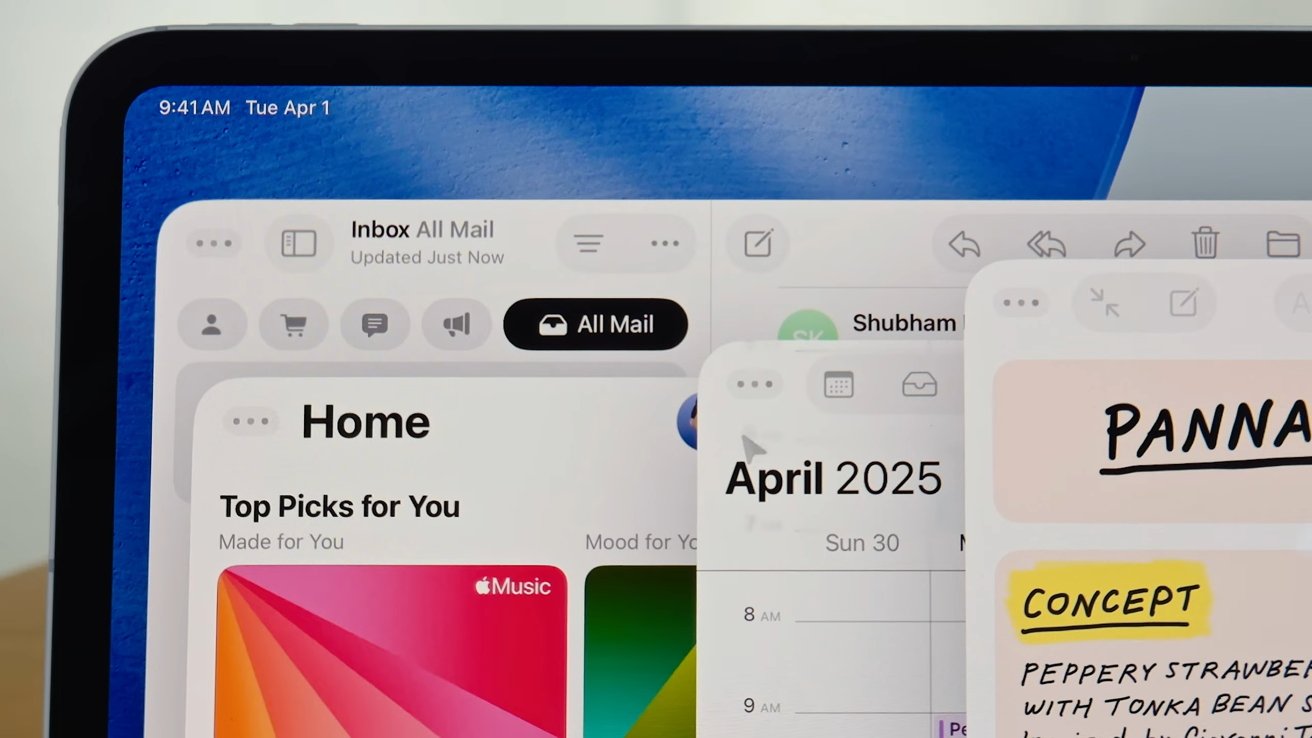
Apple has refined the multitasking of iPadOS 26 to be more like the Mac experience, with new window management and a pointer that actually works well.
Users of the iPad have often proposed that putting macOS on the tablet would make it a multitasking powerhouse. While Apple didn’t quite do that at WWDC 2025, its window management system has taken steps in that direction.
Just as in iPadOS 18, users can open apps fullscreen and use a corner handle tool to quickly resize them. Apps that were opened in full-screen or in a window will reopen to that sizing.
The ability to quickly resize windows is useful, but some of the ways that users can manage the windows are pretty much taken from macOS itself.

Expose in iPadOS 26 – Image Credit: Apple
Just like the windows on macOS, users can see a small floating panel in the top left, showing three dots. Colored red, amber, and green like in macOS, the dots work in the same way, for quickly closing, minimizing, and full-screening apps.
The apps also appear next to a new Menu Bar, a per-window feature that offers the same sort of functionality as the Mac-based version.
Window Tiling is available, much like the Mac, with simple flicks used to reposition each window. Expose is also available, showing all open windows spread out on the screen for quick switching.
Trackpad and Bluetooth mouse users will also get to enjoy the new pointer. The indistinct circle pointer is now replaced by an arrow, which should help make selecting elements much easier.

